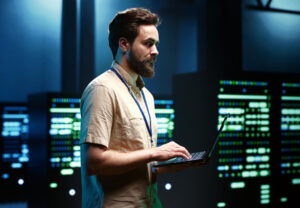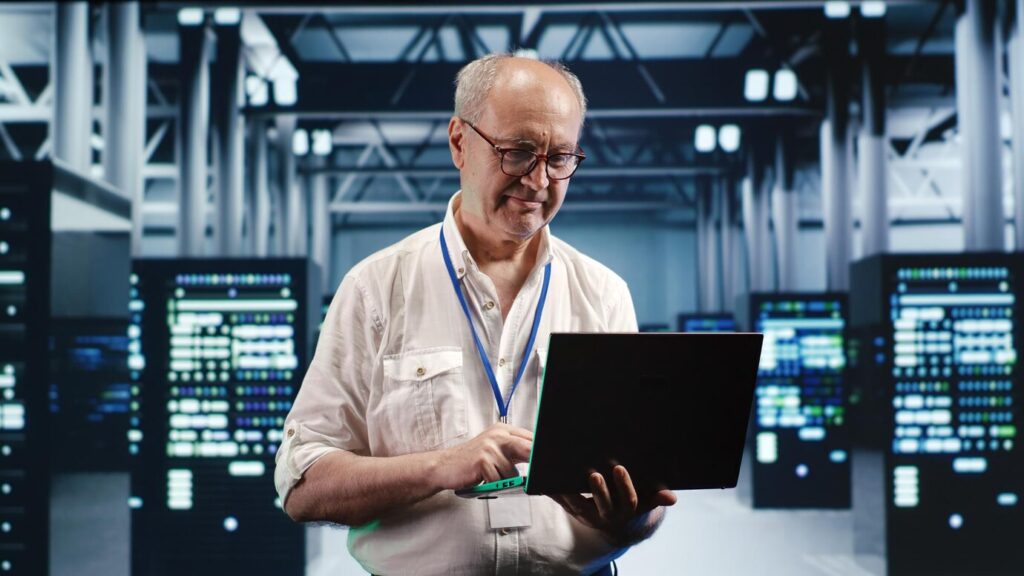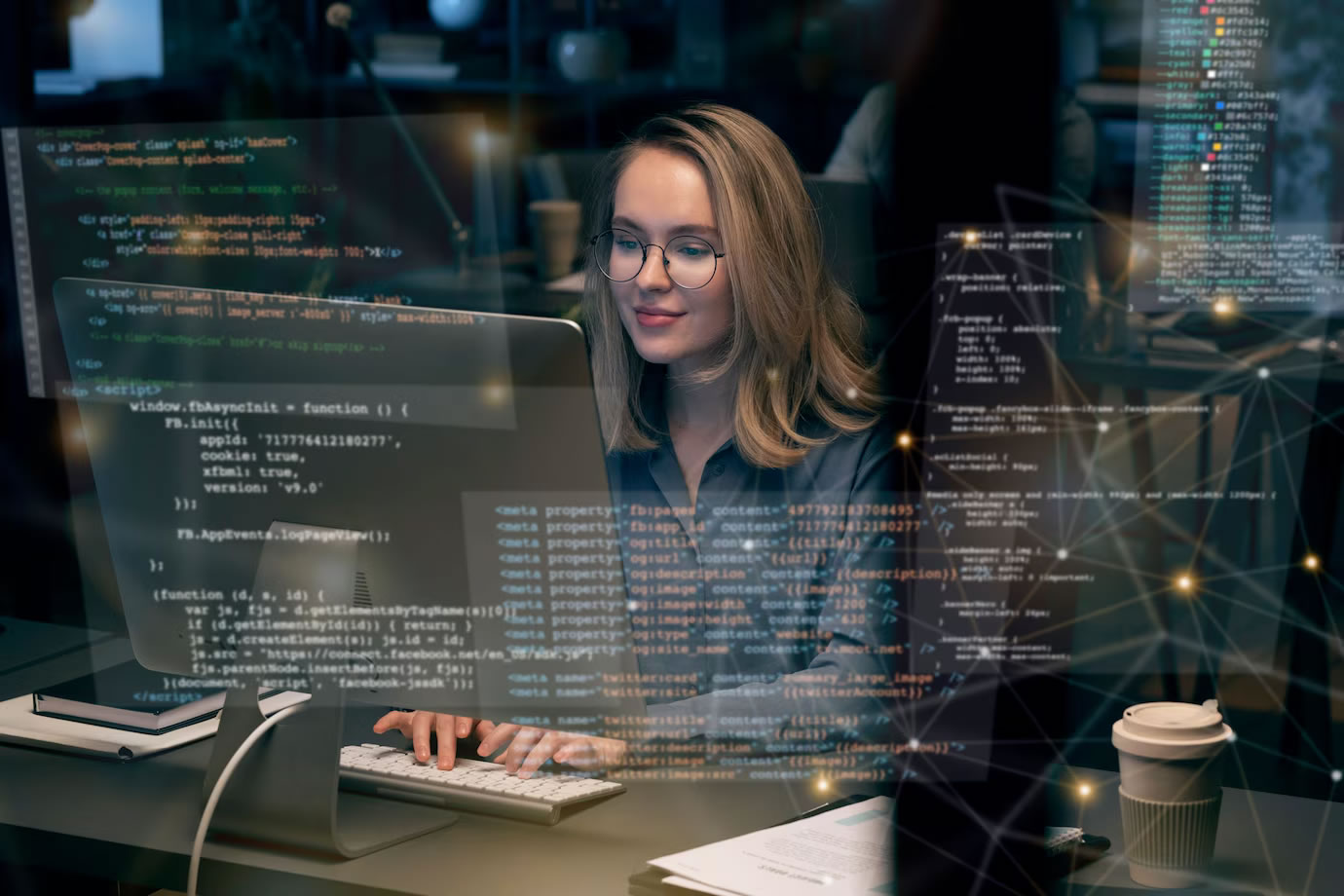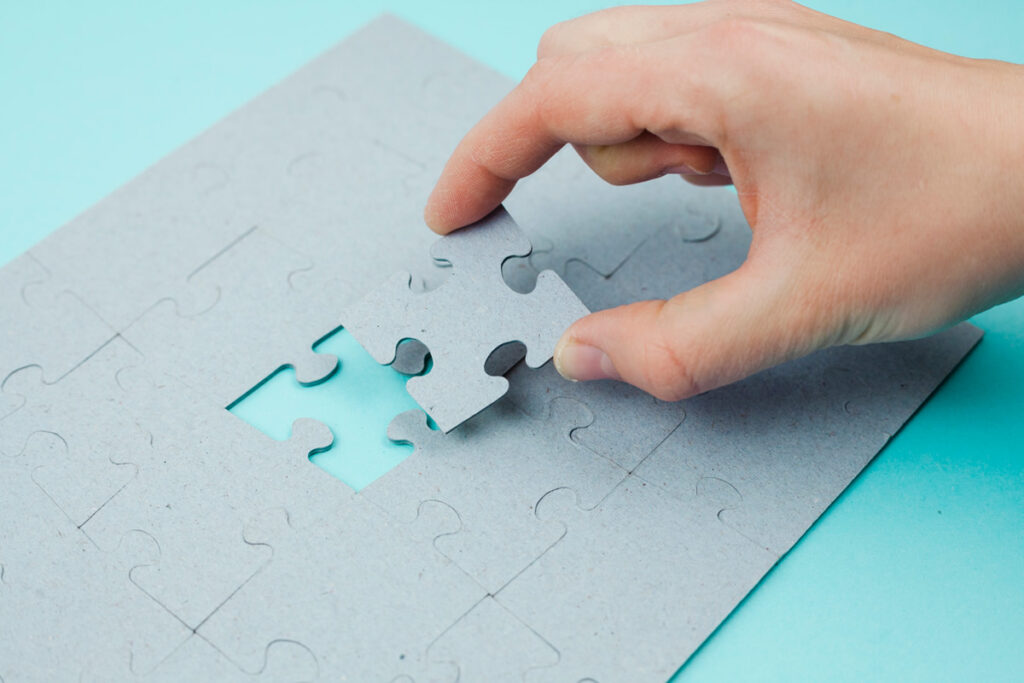Healthcare technology has evolved far beyond simple digital record-keeping into comprehensive healthcare IT solutions that are transforming digital health delivery. Today’s healthcare IT systems form the backbone of modern medical facilities, managing everything from patient scheduling and clinical documentation to billing and pharmacy operations. As healthcare organizations grow more complex and interconnected, robust IT infrastructure and support have become essential for achieving their goals of delivering quality patient care while maintaining operational efficiency.
In this rapidly evolving landscape, FIT Healthcare specializes in providing expert Epic consulting services to large healthcare systems. Epic serves as the primary electronic health record (EHR) system for many of the top healthcare organizations in the United States, managing critical functions across entire healthcare networks. As a provider of staff augmentation and consulting services, FIT Healthcare brings deep expertise in Epic’s ecosystem of applications, helping healthcare organizations optimize their operations through experienced consultants who understand both the technical and clinical aspects of healthcare IT.
What sets FIT Healthcare apart is its team of former Epic employees and certified professionals who bring direct experience from the source. This expertise allows them to quickly implement solutions, integrate systems, and provide the high-caliber support that modern healthcare facilities require to maintain their complex technological infrastructure.
Table of Contents
- How is Technology Used in Healthcare?
- Is Epic a Health Information System?
- What Does the IT Department Do in Healthcare?
- What are Three Functions of an IT Department?
- Do Hospitals Have IT Departments?
- What are Tech Jobs in Healthcare?
- Top Requirements for Healthcare IT Services
- The Future of Healthcare
- Why Does the Healthcare Industry Need Expert IT Services?
- Conclusion
How is Technology Used in Healthcare?

Healthcare technology’s role has expanded dramatically from its origins in basic record digitization. Today, integrated systems manage the entire patient journey, from initial scheduling through clinical care and final billing. At the heart of many major healthcare systems is Epic, a comprehensive electronic health record (EHR) platform that coordinates multiple aspects of healthcare delivery.
Modern healthcare facilities utilize technology across several key operational areas:

Patient Management and Scheduling
- Scheduling systems like Epic’s Cadence application manage patient appointments and provider schedules
- Registration platforms (such as Epic’s Prelude) handle patient intake and demographic information
- Patient portals like MyChart give patients direct access to their health information and provider communications

Clinical Care and Documentation
- Electronic health records capture and store patient medical histories
- Clinical documentation systems support provider notes and orders
- Specialized modules manage different departments (emergency, surgery, pharmacy)
- Epic’s EpicCare applications handle both ambulatory and inpatient care settings

Revenue Cycle Management
- Billing systems process insurance claims and patient payments
- Integration with insurance providers streamlines reimbursement
- Financial reporting tools track revenue and identify areas for improvement
The impact of these technological systems extends throughout healthcare operations. Healthcare providers can access patient data instantly, reducing medical errors and improving care coordination. Automated workflows decrease administrative burden, allowing clinical staff to focus more on patient care. Integration between different departments ensures smooth healthcare data flow, from initial patient contact through treatment and billing.
These systems also enable data analytics for informed decision making. Healthcare organizations can count and analyze patterns in patient care, resource utilization, and financial performance to optimize their operations. With managed IT services, these technologies help healthcare facilities maintain high standards of patient care while ensuring regulatory compliance and managing complex operational requirements efficiently.
Work with Our
24/7/365 Cyber Team
Is Epic a Health Information System?

Epic is more than just a health information system – it is a comprehensive enterprise software platform that functions as the operational backbone for many of America’s largest healthcare organizations. Comparable to an ERP (Enterprise Resource Planning) system in other industries, Epic integrates clinical, administrative, and financial functions into a unified ecosystem.
As the dominant player in healthcare software, Epic stands out from competitors like Oracle Cerner and Meditech through its extensive suite of specialized applications:
- Cadence for scheduling
- Prelude for registration
- EpicCare for both ambulatory and inpatient care
- ASAP for emergency departments
- OpTime for surgical procedures
- Willow for pharmacy management
- Resolute for professional and hospital billing
Major healthcare systems choose Epic for several key reasons:
Market Leadership
Epic is the preferred system for most top-tier healthcare organizations, particularly those with large networks of facilities
Customization Capabilities
The system can be extensively tailored to meet specific organizational needs
Integration
Epic’s applications work seamlessly together while also supporting third-party integrations
Innovation Track Record
Epic maintains a strong focus on technological advancement, as demonstrated by their recent AI initiatives with Microsoft
Proven Scalability
The system successfully manages operations for some of healthcare’s largest networks, including Kaiser Permanente, whose early adoption helped establish Epic’s dominance
What Does the IT Department Do in Healthcare?

Healthcare IT departments serve as the technological foundation that enables modern medical facilities to operate efficiently. Their primary focus is providing services and support to clinical and operational end users while ensuring systems run smoothly and securely.
Core Responsibilities:
Systems Management
- Maintaining and upgrading Epic and related healthcare applications
- Managing user access and permissions
- Ensuring system uptime and performance
- Implementing new software modules and features
- Coordinating with third-party vendors and integrations
Workflow Optimization
- Streamlining clinical processes to minimize unnecessary clicks
- Ensuring data flows correctly between different departments
- Supporting end users with technical issues and workflow improvements
- Conducting regular system optimization and updates
- Maintaining compliance with latest Epic releases
Implementation and Growth Support
- Managing system implementations for new facilities
- Supporting mergers and acquisitions
- Conducting discovery and design for new initiatives
- Overseeing testing and training programs
- Leading technical and operational readiness activities
- Coordinating system go-lives
Day-to-day operations involve constant monitoring and support of clinical workflows. IT teams must ensure that healthcare providers can efficiently access patient information, enter orders, document care, and process claims. When issues arise, IT staff must respond quickly to minimize any impact on patient care.
The integration with clinical workflows is particularly crucial. Healthcare IT departments work closely with medical staff to understand their needs and optimize systems accordingly. This includes:
- Customizing interfaces for different specialties
- Creating efficient documentation templates
- Setting up automated processes for routine tasks
- Ensuring seamless communication between departments
- Supporting critical care decisions with properly configured systems
As healthcare organizations grow and evolve, IT departments must also manage ongoing projects while maintaining daily operations. This often requires specialized expertise, leading many organizations to seek additional support from healthcare IT service providers like Fit Healthcare to augment their internal capabilities.
What Are Three Functions of an IT Department?

Healthcare IT departments serve three core functions that work in concert to maintain effective operations:
Maintenance
- Managing new user access and system permissions
- Adding and removing providers from the system
- Supporting daily workflows and resolving technical issues
- Handling integration with third-party vendors
- Addressing end-user support tickets
- Maintaining existing services and system functionality
Optimization
- Implementing upgrades to maintain current functionality
- Improving system performance and efficiency
- Streamlining clinical workflows
- Reducing unnecessary clicks and steps
- Enhancing user experience
- Updating systems to align with latest Epic releases
- Fine-tuning integrations between different modules
Implementation
- Deploying new modules and applications
- Supporting facility expansions
- Managing system rollouts for mergers and acquisitions
- Conducting discovery and design for new initiatives
- Overseeing testing and training
- Leading technical readiness activities
- Coordinating go-live events for new facilities
- Integrating new service lines into existing systems
These functions require different skill sets and expertise levels, which is why many healthcare organizations partner with specialized consultants like FIT Healthcare to supplement their internal teams, particularly during major implementations or optimization initiatives.
Work with Our
24/7/365 Cyber Team
Do Hospitals Have IT Departments?

Yes, most large healthcare systems maintain internal IT departments, but they frequently augment their teams with external support to meet specialized needs. The scale and complexity of modern healthcare technology, particularly Epic systems, requires a combination of in-house expertise and specialized consulting support.
When Hospitals Need Additional Support:
- During major system implementations or upgrades
- When transitioning between systems (e.g., Cerner to Epic)
- During mergers and acquisitions
- For specialized Epic module deployments
- When handling multiple concurrent projects
- During periods of rapid growth or expansion
The reality is that internal IT teams often need to focus on maintaining current operations while simultaneously supporting new initiatives. As one example, when a healthcare system transitions from Cerner to Epic, their internal team must:
- Continue supporting existing Cerner operations
- Prepare for the Epic implementation
- Manage day-to-day IT needs
- Train on the new system
This creates a natural need for a hybrid approach, combining internal IT staff with external consultants. Organizations like Fit Healthcare provide experienced Epic consultants who can:
- Supplement internal teams during major projects
- Bring specialized expertise for specific Epic modules
- Offer implementation experience from previous deployments
- Provide temporary support during peak demand periods
This hybrid model allows healthcare organizations to maintain consistent IT operations while accessing specialized expertise when needed, creating a more flexible and scalable approach to healthcare IT management.
Your Dedicated IT & Cybersecurity Team
What Are Tech Jobs in Healthcare?

Healthcare IT offers diverse technical roles, with Epic-certified positions being particularly in demand at major healthcare systems. Here are the key positions:
Epic-Specific Roles
- Epic Analysts (specialized by module)
- Prelude/Registration
- Cadence/Scheduling
- OpTime/Surgical
- Willow/Pharmacy
- Resolute/Billing
- Claims/Electronic Remittance
- Epic Project Managers
- Implementation Directors
- Program Directors
Required Qualifications
- Epic certification in specific modules
- Healthcare workflow experience
- Project management skills
- System integration knowledge
- Strong problem-solving abilities
Management Positions
- Clinical Project Managers
- Revenue Cycle Directors
- Technical Infrastructure Managers
- Implementation Leaders
- Program Directors
Each role requires specific Epic certifications, which are highly valued in the industry. As noted in the transcript, Epic maintains stringent hiring standards, making former Epic employees particularly desirable as consultants and analysts.
Career Progression
- Entry: Module-specific analyst
- Mid-level: Project manager or senior analyst
- Senior: Implementation director or program manager
Fit Healthcare specializes in placing experienced Epic professionals, particularly those with direct Epic employment background, as these individuals typically understand both the technical aspects and healthcare workflows needed for successful implementations.
Top Requirements for Healthcare IT Services

Healthcare organizations seeking IT services prioritize specific qualifications and standards to ensure optimal system performance:
Essential Qualifications
- Epic certification in relevant modules
- Direct Epic employment experience
- Healthcare workflow expertise
- Implementation experience
- Integration knowledge
- Change management skills
- Clinical operations understanding
Experience Requirements
- Proven track record with large healthcare systems
- Experience with system transitions
- Expertise in specific Epic modules
- Background in healthcare operations
- Project management experience
- History of successful implementations
Quality Standards
- Elite, high-caliber professionals
- Former Epic employees preferred
- Demonstrated implementation success
- Rapid response capabilities
- Strong evaluation processes
- Competitive pricing model
- Fair and transparent margins
As highlighted by Fit Healthcare’s approach, quality standards should emphasize providing value through experienced professionals rather than maximizing profit margins. The focus remains on delivering optimal results through:
- Thorough pre-screening of consultants
- Careful matching of expertise to client needs
- Competitive compensation to attract top talent
- Transparent pricing structures
- Quick response to client requirements
Work with Our
24/7/365 Cyber Team
The Future of Healthcare

The healthcare technology landscape is rapidly evolving, with artificial intelligence leading the transformation. Major health information systems like Epic are partnering with technology leaders like Microsoft to integrate AI capabilities that enhance both clinical and administrative functions.
AI Integration
- Natural language processing for clinical documentation
- AI-assisted patient messaging that adds empathy and clarity
- Automated analysis of medical imaging and lab results
- Clinical decision support systems
- Predictive analytics for patient outcomes
- Intelligent scheduling and resource optimization
The integration of AI follows what industry experts call the “80/20 approach” – AI handles initial analysis and routine tasks while healthcare providers maintain final oversight of all clinical decisions. This ensures efficiency while preserving the critical role of human judgment in patient care.
Emerging Technologies
- Enhanced telehealth platforms
- Integration with wearable health devices
- Real-time analytics dashboards
- Automated compliance monitoring
- Blockchain for secure health data exchange
- Advanced interoperability solutions
Future Trends
- Personalized medicine through AI analysis
- Automated administrative workflows
- Enhanced patient engagement tools
- Predictive maintenance for medical equipment
- Seamless data sharing between providers
- Virtual health assistants
- Remote patient monitoring systems
These technological advancements aim to address key challenges in healthcare delivery:
- Reducing administrative burden on providers
- Improving accuracy in diagnosis and treatment
- Enhancing patient access to care
- Streamlining communication between providers
- Optimizing resource allocation
- Ensuring data security and privacy
Why Does the Healthcare Industry Need Expert IT Services?

The healthcare industry requires expert IT services due to the intricate nature of modern healthcare delivery systems and the critical importance of seamless operations. Healthcare IT is uniquely complex, integrating multiple systems that must work together flawlessly to support patient care, from initial scheduling through treatment and billing.
Complex Integration Needs
- Multiple Epic applications working in harmony
- Integration between front-end clinical systems and back-end billing
- Coordination between departments and specialties
- Connection with third-party vendors and solutions
- Seamless data flow throughout the patient journey
Operational Efficiency
- Maximized schedule utilization
- Streamlined clinical workflows
- Efficient billing processes
- Optimized insurance claims handling
- Reduced administrative burden
- Improved patient experience
The complexity of healthcare IT systems demands experienced professionals who understand
- Clinical workflows and operational requirements
- System integrations and dependencies
- Healthcare-specific technical challenges
- Best practices for implementation
- Performance optimization techniques
This expertise ensures healthcare organizations can maintain efficient operations while delivering high-quality patient care. With expert IT support, healthcare providers can focus on their primary mission – patient care – while their technical infrastructure operates reliably in the background.
Take Your IT to the Next Level with FIT Solutions.
Conclusion

As healthcare technology continues to evolve, robust IT support remains crucial for maintaining efficient operations and delivering quality patient care. From comprehensive Epic implementations to ongoing system optimization, healthcare organizations need reliable partners who understand both the technical and clinical aspects of healthcare delivery.
Fit Healthcare distinguishes itself through its team of former Epic employees and certified professionals who bring direct expertise to every engagement. Whether your organization needs implementation support, staff augmentation, or specialized Epic consulting, Fit Healthcare offers the high-caliber resources and experience necessary to ensure your success.
Contact Fit Solutions today to learn how our expert consultants can help optimize your healthcare IT operations and support your organization’s growth.