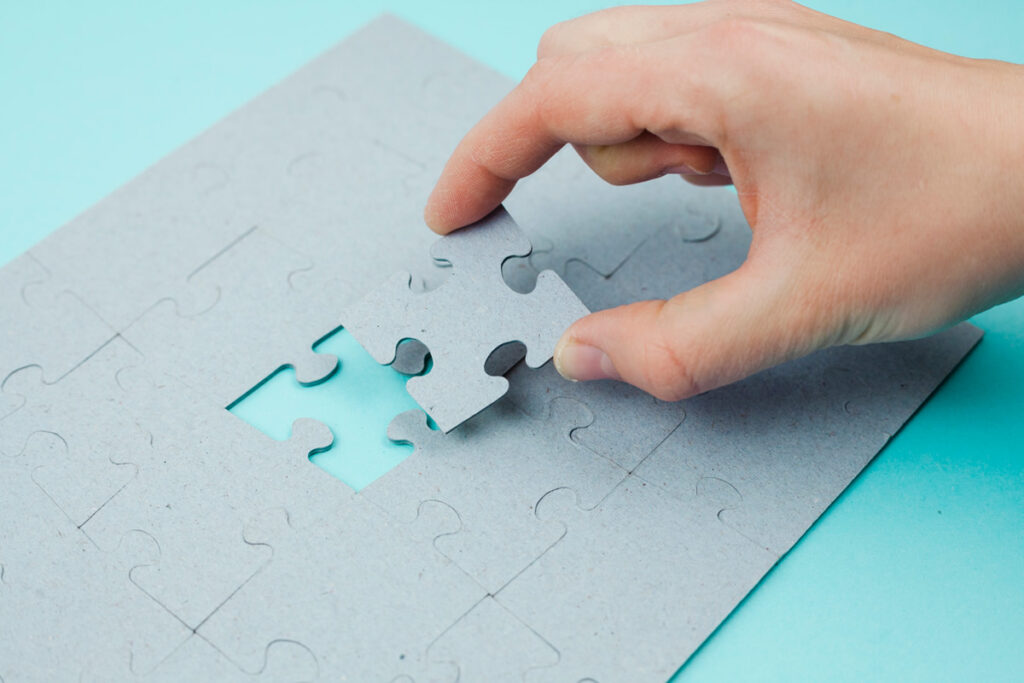In today’s online world, cybersecurity is a critical concern for businesses of all sizes and industries. With the increasing reliance on digital infrastructure, the potential for cyber threats has grown exponentially. Cybercriminals are constantly evolving their tactics, making it imperative for organizations to stay ahead of the curve and protect their sensitive information and assets. The importance of robust cybersecurity measures cannot be overstated, as a single breach can lead to devastating financial and reputational damage.
As cyber threats become more sophisticated and prevalent, the demand for cybersecurity consulting services has surged. Businesses recognize the need for specialized expertise to navigate the complex landscape of digital security. Cybersecurity consultants provide the knowledge and skills required to identify vulnerabilities, implement effective security strategies, and respond to incidents promptly. Their role is essential in helping organizations safeguard their data and maintain operational continuity.
This article aims to provide comprehensive insights into the field of cybersecurity consulting. We will explore the roles and responsibilities of cybersecurity consultants, the services offered by consulting firms, and the importance of a strong cybersecurity team for any business. Whether you are considering hiring a cybersecurity consultant or seeking to enhance your existing security measures, this guide will equip you with the information you need to make informed decisions.
Table of Contents
What Does a Cybersecurity Consultant Do?

A cybersecurity consultant is a professional who specializes in protecting organizations from cyber threats by assessing their security systems, identifying vulnerabilities, and recommending and implementing solutions to mitigate security risks. These experts play a crucial role in ensuring that businesses can operate securely in an increasingly digital world. By leveraging their knowledge and experience, cybersecurity consultants help organizations safeguard their data, maintain compliance with regulations, and respond effectively to security incidents.
Key Responsibilities and Tasks
The responsibilities of a network security consultant are diverse and encompass various aspects of digital security. Some of the primary tasks include:

Risk Assessment and Management
Cybersecurity consultants conduct thorough risk assessments to identify potential threats and vulnerabilities within an organization’s digital infrastructure. They analyze the likelihood and impact of different cyber risks and develop strategies to manage and mitigate these risks. This process involves evaluating existing security measures, testing for weaknesses, and recommending improvements to enhance overall security posture.
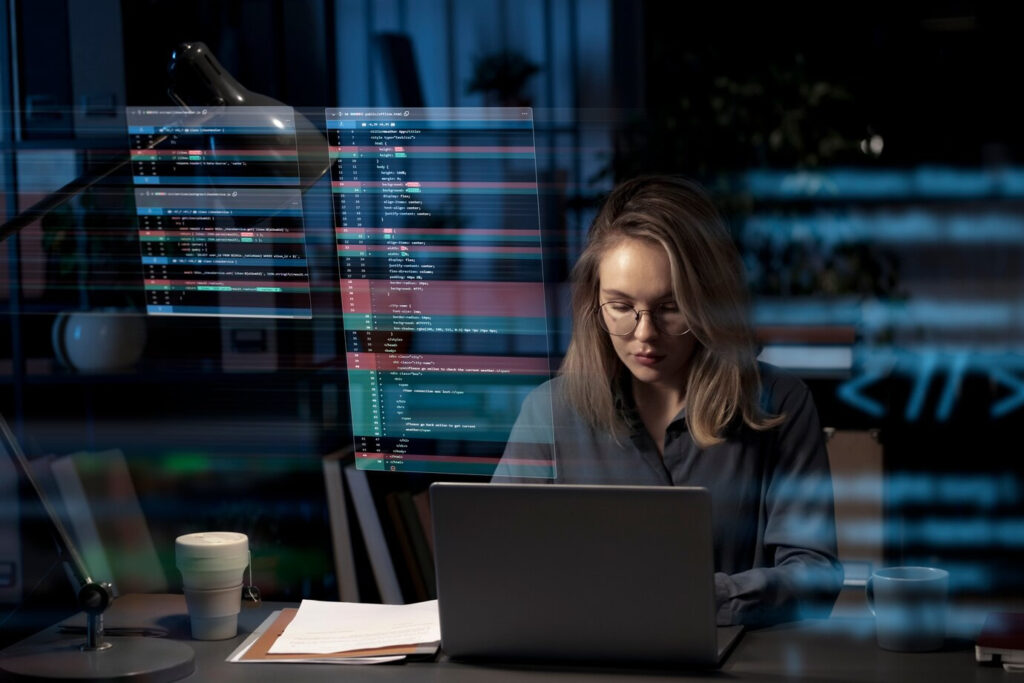
Security Policy Development
Developing robust security policies is essential for maintaining a secure environment. Security consultants work with organizations to create comprehensive security policies that outline procedures for protecting sensitive information, managing access controls, and responding to security incidents. These policies serve as a framework for the organization’s security practices and ensure that all employees understand their roles and responsibilities in maintaining cybersecurity.

Incident Response and Recovery
In the event of a security breach or cyberattack, cybersecurity consultants play a critical role in incident response and recovery. They help organizations quickly identify and contain the breach, minimize damage, and restore normal security operations. This involves coordinating with internal teams and external partners, analyzing the attack to understand its origin and impact, and implementing measures to prevent future incidents.

Compliance with Regulations and Standards
Compliance with industry regulations and standards is vital for avoiding legal penalties and maintaining customer trust. Cybersecurity consultants ensure that organizations adhere to relevant laws and standards, such as the General Data Protection Regulation (GDPR), the Health Insurance Portability and Accountability Act (HIPAA), and the Payment Card Industry Data Security Standard (PCI DSS). They conduct regular audits, develop compliance strategies, and provide guidance on best practices for maintaining regulatory compliance.
Skills and Qualifications Required for Cybersecurity Consultants
Cybersecurity consultants must possess a diverse skill set and extensive knowledge of digital security. Key skills and qualifications include:
Technical Expertise
Proficiency in various cybersecurity tools and technologies, such as firewalls, intrusion detection systems, encryption protocols, and security information and event management (SIEM) systems.
Analytical Skills
Ability to analyze complex security issues, identify vulnerabilities, and develop effective solutions.
Communication Skills
Strong verbal and written communication skills to convey technical information to non-technical stakeholders and collaborate with various teams.
Certifications
Relevant certifications, such as Certified Information Systems Security Professional (CISSP), Certified Ethical Hacker (CEH), Certified Information Security Manager (CISM), and a certified information systems Auditor (CISA).
Experience
Practical experience in cybersecurity roles, including risk assessment, security policy development, incident response, and regulatory compliance.
Work with Our
24/7/365 Cyber Team
Examples of Typical Daily Activities
A cybersecurity consultant’s daily activities can vary based on the specific needs of their clients and the nature of the projects they are working on. Typical activities may include:
Conducting Security Assessments
Performing vulnerability scans and penetration tests to identify potential security weaknesses.
Developing Security Strategies
Collaborating with clients to design and implement comprehensive security plans tailored to their unique requirements.
Monitoring Security Operating Systems
Analyzing security logs and alerts to detect and respond to potential threats in real time.
Providing Training
Educating employees on best practices for cybersecurity, including safe internet usage, recognizing phishing attempts, and proper data handling procedures.
Advising on Compliance
Offering guidance on maintaining compliance with industry regulations and preparing for regulatory audits.
Incident Management
Leading efforts to respond to and recover from security incidents, including coordinating with internal and external stakeholders and documenting lessons learned.
What Does a Cybersecurity Consulting Firm Do?

A cybersecurity consulting firm is an organization that provides specialized services to help businesses protect their digital assets from cyber threats. These firms employ a team of experts with diverse skills and experience in various areas of cybersecurity. By leveraging their collective knowledge, consulting firms offer comprehensive solutions tailored to the specific needs of their clients. Their primary goal is to enhance the security posture of organizations, ensuring they can operate safely in a constantly evolving digital landscape.
Range of Services Provided by Consulting Firms
Cybersecurity consulting firms offer a wide range of services designed to address different aspects of digital security. These services include:

Security Audits and Assessments
Security audits and assessments are fundamental services provided by consulting firms. These involve a thorough examination of an organization’s existing security measures to identify weaknesses and vulnerabilities. The firm assesses various components, such as network infrastructure, software applications, and data storage practices, to ensure they meet industry standards and best practices. The outcome is a detailed report highlighting potential risks and recommendations for improvement.

Penetration Testing and Vulnerability Assessments
Penetration testing and vulnerability assessments are proactive approaches to identifying security flaws. In penetration testing, cybersecurity professionals simulate cyberattacks to uncover vulnerabilities that could be exploited by malicious actors. Vulnerability assessments involve scanning systems and applications for known security issues. Both methods provide valuable insights into an organization’s security posture and help prioritize remediation efforts.

Security Architecture Design and Implementation
Designing and implementing a robust security architecture is crucial for protecting an organization’s digital assets. Cybersecurity consulting firms help clients develop security frameworks tailored to their specific needs. This includes designing secure network architectures, implementing firewalls and intrusion detection systems, and establishing access control mechanisms. The goal is to create a resilient security infrastructure that can withstand potential threats.

Continuous Monitoring and Support
Continuous monitoring and support are essential for maintaining a strong security posture over time. Consulting firms provide ongoing surveillance of an organization’s IT environment to detect and respond to security incidents in real time. This includes monitoring network traffic, analyzing security logs, and using advanced threat detection tools. Continuous support ensures that any emerging threats are addressed promptly, minimizing potential damage.
Your Dedicated IT & Cybersecurity Team
Why is a Good Cybersecurity Team Essential for Any Business?

In the digital age, the threat landscape is continuously evolving, with cybercriminals becoming more sophisticated and aggressive. Businesses of all sizes and industries are increasingly targeted by a variety of cyber threats, including malware, ransomware, phishing attacks, and data breaches. The impact of these threats can be devastating, leading to financial losses, reputational damage, legal liabilities, and operational disruptions. As cyber threats continue to rise, having a strong cybersecurity consulting team is no longer a luxury but a necessity for protecting business assets and ensuring continuity.
The Importance of Proactive Cybersecurity Measures
Proactive cybersecurity measures are crucial in staying ahead of potential threats. A good cybersecurity team actively monitors the digital environment, identifies vulnerabilities before they can be exploited, and implements robust defenses to prevent attacks. Proactive measures include regular security assessments, penetration testing, and continuous monitoring of network activity. By adopting a proactive approach, businesses can detect and mitigate threats early, reducing the risk of significant damage and enhancing overall security resilience.
How a Skilled Cybersecurity Team Can Protect Business Assets
A skilled cybersecurity team possesses the expertise and knowledge required to protect business assets effectively. Their responsibilities include:
Risk Assessment and Management
Identifying potential risks and developing strategies to manage and mitigate them.
Security Policy Development
Creating and enforcing security policies that govern the organization’s practices and procedures.
Incident Response and Recovery
Responding swiftly to security incidents to minimize damage and restore normal operations.
Employee Training and Awareness
Educating employees on cybersecurity best practices to prevent human errors that could lead to security breaches.
By implementing these strategies, a cybersecurity team can safeguard sensitive data, intellectual property, financial information, and other critical assets. Their expertise ensures that the organization remains compliant with industry regulations and standards, further protecting against legal and financial repercussions.
Cost Implications of Poor Cybersecurity Practices
Neglecting cybersecurity can result in significant financial consequences. The costs associated with a security breach can include:
Direct Financial Losses
Theft of money or assets by cybercriminals.
Operational Downtime
Disruption of business operations, leading to lost revenue and productivity.
Legal Penalties
Fines and penalties for failing to comply with data protection regulations.
Reputational Damage
Loss of customer trust and confidence, leading to decreased sales and market share.
Recovery Expenses
Costs related to investigating the breach, repairing the damage, and implementing additional security measures.
Take Your IT to the Next Level with FIT Solutions.
Insights on Cybersecurity and Cyber Risk Strategy
The cybersecurity landscape is constantly changing, driven by the evolution of technology and the increasing sophistication of cyber threats. Some of the current trends in cybersecurity and cyber risk management include:

Rise of Ransomware
Ransomware attacks have become more frequent and damaging, targeting organizations across various sectors. Attackers encrypt critical data and demand ransom payments for decryption keys, causing significant operational and financial disruptions.

Increased Focus on Zero Trust
The Zero Trust security model, which operates on the principle of “never trust, always verify,” is gaining traction. This approach requires continuous verification of users and devices, regardless of their location, to enhance security.

Expansion of Remote Work Security
The shift to remote work has introduced new security challenges. Organizations are investing in securing remote access, implementing robust VPNs, and ensuring endpoint protection to safeguard their distributed workforce.

AI and Machine Learning in Cybersecurity
Artificial intelligence (AI) and machine learning (ML) are being leveraged to detect and respond to threats more effectively. These technologies can analyze vast amounts of data to identify patterns and anomalies, enabling quicker threat detection and response.

Cloud Security
As more businesses migrate to the cloud, securing cloud environments has become a top priority. Cloud security solutions focus on protecting data, applications, and infrastructure hosted in cloud platforms.
Expert Opinions and Insights on Effective Strategies
Experts in the field of cybersecurity emphasize the importance of a multi-layered cybersecurity strategy. Key insights from industry leaders include:
Holistic Approach
Cybersecurity should be integrated into all aspects of an organization’s operations. This includes not only technological defenses but also policies, procedures, and employee training.
Continuous Monitoring
Implementing continuous monitoring and real-time threat detection tools is essential for identifying and mitigating threats promptly. This proactive approach helps prevent minor issues from escalating into major incidents.
Collaboration and Information Sharing
Collaboration between organizations, industries, and government agencies is crucial for staying ahead of emerging threats. Information sharing can help identify new attack vectors and develop effective countermeasures.
Regular Audits and Assessments
Conducting regular security audits and assessments ensures that security measures remain effective and up-to-date. These evaluations help identify vulnerabilities and areas for improvement.
Talk to Our Dedicated
Engineering Team
Best Cybersecurity Consulting Services

Choosing the right cybersecurity consulting service is critical for ensuring your organization’s digital security. To evaluate and select the best consulting services, consider the following criteria:
Expertise and Experience

Proven Track Record
Look for consulting firms with a history of successfully securing organizations similar to yours. Check for case studies, client testimonials, and industry recognition that demonstrate their ability to deliver effective security solutions.

Qualified Personnel
Ensure the consulting firm employs certified cybersecurity professionals with relevant experience and credentials, such as CISSP, CEH, and CISM. Experienced consultants can better understand your specific security needs and provide tailored solutions.

Industry Knowledge
The firm should have deep knowledge of your industry’s specific security challenges and regulatory requirements. Industry expertise ensures that the security measures they recommend are relevant and effective.
Range of Services Offered
Comprehensive Security Assessments
Top consulting firms provide thorough security audits and assessments to identify vulnerabilities and risks across your digital infrastructure. These assessments should cover all aspects of your IT environment, including networks, applications, and endpoints.
Penetration Testing and Vulnerability Assessments
Regular penetration testing and vulnerability assessments are essential for identifying and addressing security weaknesses. The consulting firm should offer these managed security services to simulate real-world attacks and help you strengthen your defenses.
Security Architecture Design and Implementation
A good consulting firm can design and implement a robust security architecture tailored to your organization’s needs. This includes network design, access controls, encryption, and other security measures to protect your assets.
Incident Response and Recovery
Effective incident response and recovery security consulting services are crucial for minimizing the impact of security breaches. The consulting firm should offer rapid response capabilities, including forensic analysis, containment, eradication, and recovery procedures.
Compliance and Regulatory Support
Ensuring compliance with industry regulations and standards is vital for avoiding legal penalties and maintaining customer trust. The consulting firm should provide expertise in regulatory compliance, including GDPR, HIPAA, PCI DSS, and others.
Ongoing Monitoring and Support
Continuous monitoring and support services help maintain a strong security posture over time. The consulting firm should offer real-time threat detection, security log analysis, and 24/7 support to address emerging threats promptly.
Employee Training and Awareness Programs
Human error is a significant factor in many security breaches. The consulting firm should provide training and awareness programs to educate employees about cybersecurity best practices and reduce the risk of successful attacks.
Technology and Tools

Advanced Security Tools
Evaluate the consulting firm’s access to advanced security tools and technologies, such as SIEM systems, intrusion detection and prevention systems (IDPS), and AI-based threat detection. These tools enhance the firm’s ability to protect your organization effectively.

Innovation and Adaptability
Cybersecurity threats are constantly evolving, so it’s important to choose a consulting firm that stays ahead of the curve by adopting innovative solutions and adapting to new threats quickly.
Client Communication and Support

Clear Communication
Effective communication is essential for understanding and addressing your security needs. The consulting firm should maintain open lines of communication, providing regular updates and clear explanations of their recommendations and actions.

Responsive Support
The ability to respond quickly to security incidents and provide ongoing support is crucial. Look for a consulting firm that offers responsive customer service and is available to assist you whenever needed.
Looking for a Best in Class IT Service Provider?

Ready to take your cybersecurity to the next level? FIT Solutions is here to help. With extensive experience in Managed IT, Cybersecurity, and a range of other IT services, FIT Solutions provides comprehensive solutions designed to increase efficiency by up to 40%, reduce IT costs and downtime, and enhance security against cyber threats.
Whether your focus is healthcare IT, enterprise IT, or cloud services, our team of certified professionals is committed to ensuring your IT infrastructure services are robust, secure, and perfectly aligned with your business goals. Don’t let IT challenges slow you down. Reach out to FIT Solutions today to find out how our services can transform your business operations. Let us help you achieve your technology goals with ease and efficiency.
Contact us now and let’s get started!